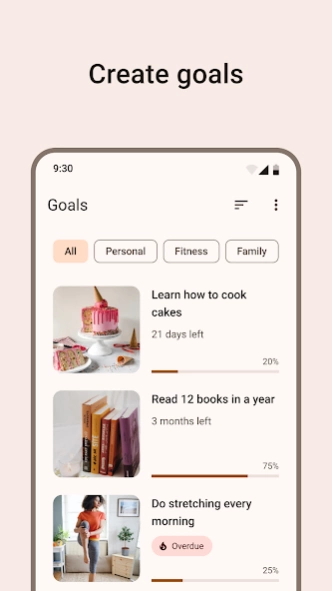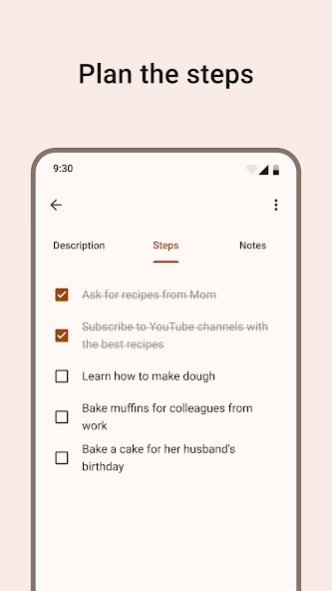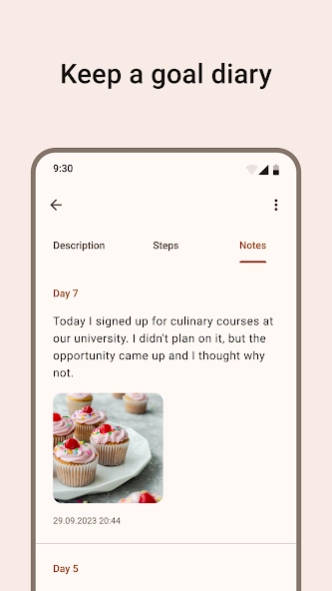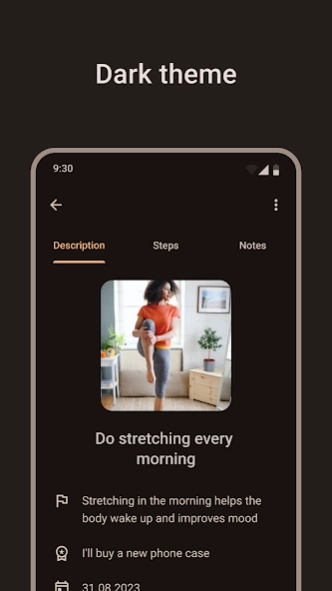Goals planner 2.2.3
Free Version
Publisher Description
Goals planner - Goal planner will help you set, plan, and track progress toward the goals
Goals planner is a great tool for goal setting. The app helps you set goals and track results.
On New Year's Eve, we set goals for the year, but after a few weeks we forget about them. In order not to forget about your goals, write them down in our application. You can add an image, describe your motivation and set a deadline. You can set big life goals for a year or small personal goals for a week.
Goals
The goal planner offers a convenient format for creating a smart goal. Add an image, write down what motivates you and think about how you will reward yourself after successfully achieving the goal. You can also specify a deadline for a goal to motivate yourself even more.
Categories
If you have many goals, then you can divide them into categories. For example, sports, personal and business. You can also swap goals and sort them.
Steps
If the goal seems huge and impossible, divide it into several stages. This way you will have a list of actions and you will be able to track the progress of the smart goal.
Notes
Goal entries help to capture intermediate results and save ideas that come during the achievement of goals. You can also work on mistakes in the notes after reaching the goal. You can consider this your personal goal diary.
Create your first goal!
About Goals planner
Goals planner is a free app for Android published in the Food & Drink list of apps, part of Home & Hobby.
The company that develops Goals planner is Kruto Apps. The latest version released by its developer is 2.2.3.
To install Goals planner on your Android device, just click the green Continue To App button above to start the installation process. The app is listed on our website since 2024-03-24 and was downloaded 0 times. We have already checked if the download link is safe, however for your own protection we recommend that you scan the downloaded app with your antivirus. Your antivirus may detect the Goals planner as malware as malware if the download link to com.krutoapps.goalplanner is broken.
How to install Goals planner on your Android device:
- Click on the Continue To App button on our website. This will redirect you to Google Play.
- Once the Goals planner is shown in the Google Play listing of your Android device, you can start its download and installation. Tap on the Install button located below the search bar and to the right of the app icon.
- A pop-up window with the permissions required by Goals planner will be shown. Click on Accept to continue the process.
- Goals planner will be downloaded onto your device, displaying a progress. Once the download completes, the installation will start and you'll get a notification after the installation is finished.